The pandemic and worries over violent protest have dramatically changed the setup of Utah lawmakers’ annual 45-day General Session. Lawmakers are being tested regularly for COVID-19; plexiglass dividers have been installed between desks on the House floor and masks are required throughout the Capitol.
Because of security concerns, the building is currently closed to the public, but journalists with media credentials are allowed. While this will likely change, many people may still choose not to come to the Capitol because of COVID-19. Here’s how you can participate from afar.
Listen In
If you just want to listen in as lawmakers debate, change and vote on bills — you can stream committee meetings and debates on the House or Senate floor.
- To watch a committee hearing, click the Calendar tab on the Legislature’s website home page.

2. Select the committee meeting you want to watch, like “Business, Economic Development and Labor Appropriations Subcommittee” or “Infrastructure and General Government Appropriations Subcommittee.”

3. Select the date of the meeting you want to watch from the left side of the committee’s web page. Once it’s in progress, click “Live Audio/Video.

Speaking During a Committee Meeting
- Legislative staff recommend signing up to provide public comment before the meeting. Once you’re on the committee web page and have clicked on the meeting that you want to participate in (see above), click “Public Comment.”

Fill out the form on the “Public Comment” page with your name, email address and which items on the agenda you want to comment on. Your name and email can be seen by the members of the committee.

2. Whether you have signed up ahead of time or not, you can join a Zoom call to provide public comment during the meeting. Thirty minutes before the meeting starts, you can click an option that says “Participate in Virtual Meeting” on the meeting’s web page. You can log on any time during the meeting.
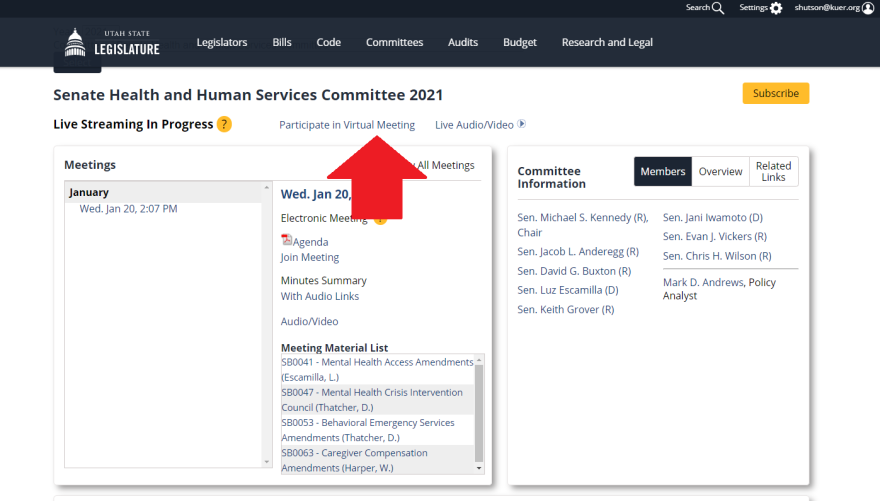
3. Fill out the Zoom registration form and click “Join Webinar in Progress.”

4. When the chair of the committee asks for public comment on the agenda item you want to talk about, click the “raise hand” button on Zoom at the bottom of the screen. If the chair calls on you, legislative staff will unmute your microphone and you can talk. The chair will also usually give all the public commenters a time limit to speak.
Note: Signing up ahead of time or joining the meeting’s Zoom call does not guarantee that you can speak. The chair of the committee can decide who speaks and how long you have to speak.
Email Your Representative or Senator
Utahns can also email their representatives in the state Legislature directly to weigh in on bills or the budget.
- If you don’t know who your representatives are, click the “My Legislators” tab on the Utah Legislature’s home page.

2. Click on the lawmakers’ photos, and you’ll be taken to their individual web pages, which have their contact information on them.

Sen. Todd Weiler, R-Woods Cross, recommends that if you email your representative or senator, make sure to let them know you’re their constituent.
If you email, you need to say in the subject line or first first sentence that you live in their district and what city you live in.
— Todd Weiler (@gopTODD) January 14, 2021
Bill Tracking
If there is a bill you’re interested in, you can sign up for alerts on that bill. You’ll get an email each time the bill is amended, gets assigned to a committee or is voted on.
Sen. Derek Kitchen, D-Salt Lake City, also recommends this.
Big fan of Google alerts for specific items of interest. The leg website is quite sophisticated, use it! Digitally attend meetings. Pay attention to the public agendas! Schedule time for public comment. Send texts/emails/phone calls for big questions & policy issues
— Senator Derek Kitchen (@derekkitchen) January 14, 2021
- Create an account on the Legislature’s website.
2. On the bill’s webpage, click the “Track This” on the right side of the screen.

3. Click on your email address in the top right corner of the web page, and it will take you to a list of all the bills you are tracking.
4. If you want to receive email updates, make sure that the mail icon next to the bill does not have a red line through it.



